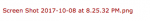I was using Photobucket until they decided to charge an arm and a leg for hosting. I don’t post many pictures onto sites. Just here and the Jeep forums on occasion. Is there one that is free or close enough to free that I can use to post pictures on different forums?
Photo hosting sites?
- Thread starter Jessica4Bama
- Start date
Depends. Are you looking for long term or short term? As in you need an immediate url to post the image? Or are you trying to store forever?I was using Photobucket until they decided to charge an arm and a leg for hosting. I don’t post many pictures onto sites. Just here and the Jeep forums on occasion. Is there one that is free or close enough to free that I can use to post pictures on different forums?
Sent from my SM-N950U using Tapatalk
Normally I just want to take a pic send it to my email and then save it to my computer then download into a hosting site to post. So just an immediate url.Depends. Are you looking for long term or short term? As in you need an immediate url to post the image? Or are you trying to store forever?
Sent from my SM-N950U using Tapatalk
I tried Imgur, but on the Jeep site, they said they couldn’t see it.
FWIW, TF.com can host sites on the server for your posts on the forum. I can post how if need be.
Please, if you don’t mind. I never knew this.FWIW, TF.com can host sites on the server for your posts on the forum. I can post how if need be.
I use tinypic.com a lot. It has always worked on this forum.
This was going to be my recommendation. Tidemom won't even need to post the instructions. Promise. Just visit the site and it'll be obvious. A box asking to upload that you select then browse your computer from the pop up screen and select the image that you want to upload and have posted. It'll sit and spin then post a link you can use.Please, if you don’t mind. I never knew this.
Sent from my SM-N950U using Tapatalk
No problemo, it's pretty easy.Please, if you don’t mind. I never knew this.
When you want to post an image hosted on the TF.com server, first, you'll click on the 'insert image' link, like this:
Which uploads a window like this:
Where you can either upload an image from your local machine, or, by clicking the 'From URL' take, copy an image from another server to the TF.com server.
Once you do that, your post will look like this:
If you wish to embed the image into the post (where it shows up in the post instead of simply being a link that the reader is required to click to view), just click the 'go advanced' or 'preview post' tab at the bottom of the post:
where you can see and copy the link (typically by right clicking on the link) and paste it as an image by wrapping it with [ img ] and [ /img ] (without the spaces).
Clear as mud?
Attachments
-
5.7 KB Views: 1
-
22 KB Views: 1
-
11.7 KB Views: 1
-
10.6 KB Views: 1
Does that work on an iPad because all I see when I click on that is a url section? It doesn’t give me the upload from computer option.
From a mobile device, if you use Tapatalk you can post it directly from the app and it embeds automatically (does this with videos too). I download the image to Pictures and then post it into my comment. Very simple process on that app.Does that work on an iPad because all I see when I click on that is a url section? It doesn’t give me the upload from computer option.
Sent from my iPhone using Tapatalk
For some of us the "From Computer" tab does not show up when we click the "Photo" button in the reply box header. I only get the "From URL" tab. I've tried switching browsers, even going between operating systems, but to no avail. Not sure what the trick is.
that is all i see tooDoes that work on an iPad because all I see when I click on that is a url section? It doesn’t give me the upload from computer option.
I just made this video on you tube to show how to create a photo album on tidefans. It is not great quality but I hope you will be able to follow. Let me if it works for you.
That's a nifty workaround. Had not thought to try using the site's built in album feature to get the photos into the posts. Thanks, will try it out now and update/edit this post whne I've done it.I just made this video on you tube to show how to create a photo album on tidefans. It is not great quality but I hope you will be able to follow. Let me if it works for you.
Needs moar memes.I just made this video on you tube to show how to create a photo album on tidefans. It is not great quality but I hope you will be able to follow. Let me if it works for you.
Latest threads
-
-
Question: Chris Youngblood did he commit over the weekend?
- Started by mlingerfelt31
- Replies: 3
-
-
-
-