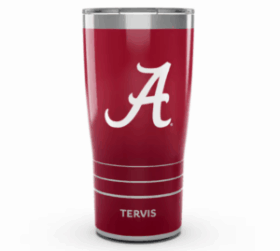We're looking into implementing a mesh wifii and network system in the house. Several people I know use them and rave about them. I know we've got some techie people on here who always give great advice and recommendations. Any advice, recommendations, and/or "stay away froms" would be greatly appreciated.
Anybody use an in home Mesh wifii and network system?
- Thread starter Bamabuzzard
- Start date
The key to any wifi network is quality equipment, so let's start there. Going cheap is likely to end in frustration, while equating money spent with quality is not always accurate.We're looking into implementing a mesh wifii and network system in the house. Several people I know use them and rave about them. I know we've got some techie people on here who always give great advice and recommendations. Any advice, recommendations, and/or "stay away froms" would be greatly appreciated.
I get by with a Netgear Nighthawk router, but I don't have an upstairs or an unusual layout that would cause me to need a mesh system. Mesh systems are basically made to cover dead zones in your house. If one router can cover that space without too much interference from walls, floors, and isn't too distant from the most remote area of your house then that's likely all you need. I also benefit from very little congestion as there are only two homes in range and both are quite faint.
You may also want to look at WiFi 6, or 802.11ax routers, but I haven't looked to see if any are on the market yet. In any case they soon will be and will be much better all around than WiFi5 (802.11ac). Yes, they are changing the naming scheme. You may have to buy a new network card to get the full benefits of it and you'd have to see how your particular usage would benefit.
Thank you NT17. I'm about to pull the plug on Direct TV and go with PS Vue internet tv. Mrs. Buzzard and I have five little buzzards in the two story nest of approximately 3000 sq ft. Three of the five lil buzzards frequently use the internet for not only leisure but for their school work. The majority of their homework assignments during the week are on web based classroom sites. I say all of that to say, that if I'm going to make the switch, I want to ensure I'm maximizing my internet speed from corner to corner of my home. I've hesitated up to now to switch because of buffering issues. But we've now reached a point as a family that we simply do not watch the majority of channels we're paying for with DirectTV, and the ONLY time I watch live tv is for football games and baseball games. I know people say "Just call and threaten to cancel.", "Ask to speak to a manager" etc. in order to get them to "give you a deal". I've done that and the best I've been offered is free NFL Sunday Ticket for one season.The key to any wifi network is quality equipment, so let's start there. Going cheap is likely to end in frustration, while equating money spent with quality is not always accurate.
I get by with a Netgear Nighthawk router, but I don't have an upstairs or an unusual layout that would cause me to need a mesh system. Mesh systems are basically made to cover dead zones in your house. If one router can cover that space without too much interference from walls, floors, and isn't too distant from the most remote area of your house then that's likely all you need. I also benefit from very little congestion as there are only two homes in range and both are quite faint.
You may also want to look at WiFi 6, or 802.11ax routers, but I haven't looked to see if any are on the market yet. In any case they soon will be and will be much better all around than WiFi5 (802.11ac). Yes, they are changing the naming scheme. You may have to buy a new network card to get the full benefits of it and you'd have to see how your particular usage would benefit.
Since you are going to internet TV I'd suggest you at least perform a feasibility study on hardwire connecting your TV's to the internet. WiFi is inefficient and even though WiFi 6 will address a large chunk of that it is not yet available in all its glory and in any case taking all that load off your WiFi would ease congestion. You could also use that wiring to set up multiple access points that could talk to each other through wire, again easing congestion but that would complicate things whereas a mesh system would simplify that process for you.Thank you NT17. I'm about to pull the plug on Direct TV and go with PS Vue internet tv. Mrs. Buzzard and I have five little buzzards in the two story nest of approximately 3000 sq ft. Three of the five lil buzzards frequently use the internet for not only leisure but for their school work. The majority of their homework assignments during the week are on web based classroom sites. I say all of that to say, that if I'm going to make the switch, I want to ensure I'm maximizing my internet speed from corner to corner of my home. I've hesitated up to now to switch because of buffering issues. But we've now reached a point as a family that we simply do not watch the majority of channels we're paying for with DirectTV, and the ONLY time I watch live tv is for football games and baseball games. I know people say "Just call and threaten to cancel.", "Ask to speak to a manager" etc. in order to get them to "give you a deal". I've done that and the best I've been offered is free NFL Sunday Ticket for one season.
What do you have now and what problems do you have using it?
The key with this will be your internet speed (aside from already mentioned issues with bandwidth and congestion). Each stream, depending on quality (HD vs HDR and 4k and so on), will use anything from 3-5mbps up to 25mbps for 4k with HDR and all the bells and whistles.That doesn't count the extra bandwidth used by the Wifi process. Again, wired to TV's would help with that but if your pipe to the outside isn't big enough then nothing but a bigger pipe will help that.
Currently we have Xfinity Extreme 250 (advertised as 250 mbps download speed and 10 mbps upload). We have a "box" that acts as a modem and a router that is setup in our bedroom. We only have one tv in the living room for "watching tv". The two older kids have smaller tv's for gaming only. They do not have access to "watch tv" on them.Since you are going to internet TV I'd suggest you at least perform a feasibility study on hardwire connecting your TV's to the internet. WiFi is inefficient and even though WiFi 6 will address a large chunk of that it is not yet available in all its glory and in any case taking all that load off your WiFi would ease congestion. You could also use that wiring to set up multiple access points that could talk to each other through wire, again easing congestion but that would complicate things whereas a mesh system would simplify that process for you.
What do you have now and what problems do you have using it?
The key with this will be your internet speed (aside from already mentioned issues with bandwidth and congestion). Each stream, depending on quality (HD vs HDR and 4k and so on), will use anything from 3-5mbps up to 25mbps for 4k with HDR and all the bells and whistles.That doesn't count the extra bandwidth used by the Wifi process. Again, wired to TV's would help with that but if your pipe to the outside isn't big enough then nothing but a bigger pipe will help that.
Currently, we really don't have any major issues with buffering or anything. Every now and then we will. I've noticed a few "weaker spots" in the house. But nothing I would call an all out "dead spot". I'm just not sure if/when we start streaming tv that my current performance will remain the same. My guess is no.
My Direct TV deal is up in February. I currently have $60 off per month that expires in February. I'm wondering if they will give me the same deal or tell me what they told you. I've had Direct for 6 years and every year they've give me either $50 or $60 off for 12 months when I call to cancel. If they don't give me the same discount I will definitely switch. I'm just worried about watching big games at peak times and the buffering / congestion that causes on ESPNs side of the equation. I've been at friends houses who have streaming and it almost always buffers or goes back in forth between low quality and HD if it's a big game and a lot of people are streaming it. This tells me it doesn't matter if you have Gigabit internet hardwired to your TV - the problem is on the ESPN side. Maybe they've figured it out now. If you make the switch let us know how it's working. Also, from what I can tell, if you're streaming a game you will be a full minute or two behind live action which makes game threads or twitter almost unusable unless you want every play to be spoiled..Thank you NT17. I'm about to pull the plug on Direct TV and go with PS Vue internet tv. Mrs. Buzzard and I have five little buzzards in the two story nest of approximately 3000 sq ft. Three of the five lil buzzards frequently use the internet for not only leisure but for their school work. The majority of their homework assignments during the week are on web based classroom sites. I say all of that to say, that if I'm going to make the switch, I want to ensure I'm maximizing my internet speed from corner to corner of my home. I've hesitated up to now to switch because of buffering issues. But we've now reached a point as a family that we simply do not watch the majority of channels we're paying for with DirectTV, and the ONLY time I watch live tv is for football games and baseball games. I know people say "Just call and threaten to cancel.", "Ask to speak to a manager" etc. in order to get them to "give you a deal". I've done that and the best I've been offered is free NFL Sunday Ticket for one season.
As CF said above sometimes the source is the problem. You have a big enough pipe to your home, for sure.Currently we have Xfinity Extreme 250 (advertised as 250 mbps download speed and 10 mbps upload). We have a "box" that acts as a modem and a router that is setup in our bedroom. We only have one tv in the living room for "watching tv". The two older kids have smaller tv's for gaming only. They do not have access to "watch tv" on them.
Currently, we really don't have any major issues with buffering or anything. Every now and then we will. I've noticed a few "weaker spots" in the house. But nothing I would call an all out "dead spot". I'm just not sure if/when we start streaming tv that my current performance will remain the same. My guess is no.
Most ISP included modems are junk, with few exceptions. Replacing it would likely make a substantial difference whether you chose something like a Netgear Nighthawk R7000 (WiFi 5 router, what I use - $149 on amazon) or a Netgear Orbi mesh system ($300 on amazon). You could try the nighthawk and return it if it doesn't do the job. If you can locate it near the center of the house that also may help with the weaker areas.
ETA: You'll also want to kill the wifi on the modem with any replacement router in place to prevent interference.
Last edited:
What are you thoughts on this? https://www.amazon.com/TP-Link-Deco-Whole-System-1-Pack/dp/B0797D6853/?tag=aboutcom02lifewire-20&ascsubtag=4139748%7Cgoogle.com%7C%7C%7C36%2C70%2C10%2C75%2C38%2C33%2C76%2C47%7C2%7CAs CF said above sometimes the source is the problem. You have a big enough pipe to your home, for sure.
Most ISP included modems are junk, with few exceptions. Replacing it would likely make a substantial difference whether you chose something like a Netgear Nighthawk R7000 (WiFi 5 router, what I use - $149 on amazon) or a Netgear Orbi mesh system ($300 on amazon). You could try the nighthawk and return it if it doesn't do the job. If you can locate it near the center of the house that also may help with the weaker areas.
Last edited:
As CF said above sometimes the source is the problem. You have a big enough pipe to your home, for sure.
Most ISP included modems are junk, with few exceptions. Replacing it would likely make a substantial difference whether you chose something like a Netgear Nighthawk R7000 (WiFi 5 router, what I use - $149 on amazon) or a Netgear Orbi mesh system ($300 on amazon). You could try the nighthawk and return it if it doesn't do the job. If you can locate it near the center of the house that also may help with the weaker areas.
ETA: You'll also want to kill the wifi on the modem with any replacement router in place to prevent interference.
The TP-Link is a solid less expensive choice, but does have some warts.What are you thoughts on this? https://www.amazon.com/TP-Link-Deco-Whole-System-1-Pack/dp/B0797D6853/?tag=aboutcom02lifewire-20&ascsubtag=4139748%7Cgoogle.com%7C%7C%7C36%2C70%2C10%2C75%2C38%2C33%2C76%2C47%7C2%7C"]https://www.amazon.com/TP-Link-Deco...39748|google.com|||36,70,10,75,38,33,76,47|2|[/URL]
https://www.cnet.com/reviews/tp-link-deco-m5-whole-home-wi-fi-system-review/
The most relevant is explained better in the review for the Orbi: https://www.cnet.com/reviews/netgear-orbi-wifi-system-review/
Another ranking at techradar:[FONT="]What makes the Orbi different from other Wi-Fi systems is that the add-on wireless extender connects to the main router using a dedicated Wi-Fi band.[/FONT][FONT="]Other Wi-Fi extenders (including the Eero) use the same bands as the routers they're extending to receive and rebroadcast Wi-Fi signals -- resulting in a 50 percent signal loss each time the signal is wirelessly extended. The Orbi system, on the other hand, uses a separate quad-stream 5Ghz band -- with a top speed of 1.7Gbps -- to connect the main router and the satellite unit. This band can't be managed by end-users and is totally separate from the other two bands the system uses to connect to wireless clients.[/FONT]
[FONT="]So what does this mean? It means that as long as you use just a single extender with the router, you won't experience any signal loss, since the router and extender are connected via their own dedicated band. The additional client bands -- 2.4Ghz and 5Ghz -- of the router are used solely to connect your devices to the network and (by extension) the internet.[/FONT]
[FONT="][/FONT]
[FONT="]In a typical home, the service line (cable, DSL etc.) almost always enters the property at a corner. That's where you'll want to place the Orbi router, then put the satellite in the middle of your home, which should net you a signal everywhere. In my trial, for a 3,000 square-foot home, the Orbi system -- one router and one add-on extender unit -- was able to cover every corner.[/FONT]
https://www.techradar.com/news/best-wireless-mesh-routers
It all depends on your tolerance of price vs quality/potential for speed with fewer hiccups. The Deco M5 gets some good ratings, but especially for the price seems really good. If price is key, not a bad choice. If price is less a concern, the Netgear or Google systems are better.
Is this like what you're talking about? This Netgear package says it covers over 3k sq ft. Plenty for my house.
https://www.bhphotovideo.com/c/prod...YG8MJQoPnMGVNMaAkzNEALw_wcB&lsft=BI:514&smp=Y
Sent from my SM-G930V using Tapatalk
https://www.bhphotovideo.com/c/prod...YG8MJQoPnMGVNMaAkzNEALw_wcB&lsft=BI:514&smp=Y
Sent from my SM-G930V using Tapatalk
It's similar, but no.Is this like what you're talking about? This Netgear package says it covers over 3k sq ft. Plenty for my house.
https://www.bhphotovideo.com/c/prod...YG8MJQoPnMGVNMaAkzNEALw_wcB&lsft=BI:514&smp=Y
Sent from my SM-G930V using Tapatalk
https://www.pcworld.com/article/320...tem-review-its-not-bad-but-its-not-great.html
My biggest concern for you would be the demand of the video to the TV over wifi and the potential of that to cause wifi bandwidth issues. It wouldn't be too important until you are trying to watch tv while 2 kids are watching youtube and the wife is on Netflix while you are on TideFans and trying to watch a video someone uploaded. Truth is, that would tax any home system a bit but just keep in mind the more each person is doing the more demanding it all gets. It could be wife on netflix, kids watching video lectures, you watching tv and trying to watch a replay of a play on your laptop. Might not be a high frequency situation but it is a worst case high usage scenario case. I'm limited here by my bandwidth to the internet at times (at best 25mbps plus or minus). You don't have that limitation but might limit your bandwidth through your wifi.
Of course, you could try it with everyone doing everything they can to stress the system if you decide to get it to see how it works and it may perform great. If not, get the better, costlier system. TBH, $300 looks like the price point for the best performance and I lean more toward going for that end because I'd rather spend the money than deal any problems the others may have and I've tried to do less and been disappointed. I also try to think about worst case rather than best case, like downloading windows and ios updates while all the rest is happening on everyone's devices. But the video is just so demanding on most systems on wifi. Whatever system you get torture it for a few days to see if it works like you want.
TideFans.shop - 25% off Fan Favorites!
TideFans.shop - 25% off!
Get this and many more items at our TideFans.shop!
Purchases may result in a commission being paid to TideFans.Latest threads
-
-
-
-
Yahoo: Jalen Milroe: 'That's why I play football, just to touch people'
- Started by TideFans Reporter
- Replies: 0
-
Yahoo: David Pollack Names SEC Team That Could End College Football Playoff Drought
- Started by TideFans Reporter
- Replies: 0
-
Yahoo: Can Alabama's Kalen DeBoer be the SEC challenger Kirby Smart lacks?
- Started by TideFans Reporter
- Replies: 0